The Zen of Trim
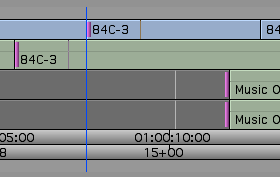 I had an interesting debate with a music editor friend the other day. Frustrated (as we all are) with the hoops you have to jump through to move material back and forth between Media Composer and Pro Tools, he suggested that MC simply start using Pro Tools as its audio engine. And not just the engine — the whole UI. MC just synchronizes with PT. End of story.
I had an interesting debate with a music editor friend the other day. Frustrated (as we all are) with the hoops you have to jump through to move material back and forth between Media Composer and Pro Tools, he suggested that MC simply start using Pro Tools as its audio engine. And not just the engine — the whole UI. MC just synchronizes with PT. End of story.
I completely agree with the need to move sequences/sessions and media back and forth without conversion. But much as I envy the Pro Tools toolset (as I describe in this post), I don’t want to rely on the PT interface. Why? Because I’d have to give up Trim Mode.
My friend wouldn’t have it. “I can do anything you can do,” he insisted. I tried to explain that he can’t trim while watching picture or listening to sound. He said he didn’t need that — he just drags things around and hits play to check the work. Or he trims using PT’s trim tool. No problem staying in sync.
I wasn’t making any progress, so I finally pulled out the laptop and made a single dialog cut. My point was this: Most of my cuts are overlapped. When I adjust picture, I usually want to adjust sound somewhere else to stay in sync. With MC, I can trim all parts of an overlap while playing and watching any one of them. When I stop, I’m done. The ability to see realtime video while the cut is made, and to observe what’s happening at any part of the cut, audio or video, a-side or b-side, while keeping everything else in sync, is something I can’t get anywhere else. Not to mention the ability to do asymmetrical trimming, or trim two heads or tails, slip or slide, etc., all while watching, or listening to, any portion of the cut.
I had to show it to him three times. Each time he scratched his head, thought for a minute, and said, “well, I can do that, too.” And I kept insisting that he couldn’t. Finally, on the third go-round, came the reply, “Lemme see that again.” And then, finally, “Wow — I guess that IS pretty cool.”
His conclusion? Digi should add a trim mode and then Avid could merge the two UIs. My conclusion? Video and audio editors need different tools.
The discussion also gave me new insight into the other major editing applications, and how difficult it is to explain the power of Avid’s trim model to somebody who’s never really used it. I know, I know — plenty of people have switched from MC to FCP and have never looked back. But for a lot of us, trim mode is the holy grail. If I had to, I could work without it — I just don’t ever want to.
Explore posts in the same categories: Adobe Premiere, Avid, Avid vs. Final Cut, User Interface
April 20, 2010 at 10:19 am
All the editors I’ve ever worked for who have done the round-trip between Avid and FCP completely agree with you. Thanks for your insight.
April 20, 2010 at 10:44 pm
Steve said:
“But for a lot of us, trim mode is the holy grail. If I had to, I could work without it — I just don’t ever want to.”
Hallelujah!
April 21, 2010 at 2:59 am
My life changed when I discovered asymetric trim mode – thanks to you Steve for your original Tips and Tricks with Basil. Have passed it on to so many people, most of whom didn’t persevere with it and still don’t understand its amazing power. For so long it was the big difference with FCP though now I can do it there as well. Well maybe not quite as well. (Audio scrub sucks in FCP trim mode).
May 1, 2010 at 7:01 am
You’re so right, concerning the trim-thing. Last Summer I was editing a short shot on a RED ONE and I used Premiere to edit because:
1.) RED-RAW handling was/is pretty outstanding in Prmiere* and
2.) we had a stunt-shot where we had to roto out a rope. This work was planned to be done in AfterEffects and the integration of all the Adobe CS-products is outstanding, untill today.
And that’s where I see your friends point: Avid still thinks of it’s software as stand-alone-applications, not a one-suit-fits-all-kinda-thing. You know, import a Photoshop-file into AfterEffects, change the *.psd and just tell AE to reload the footage and it gets updated. Right-click on a clip in your Premiere-timeline and tell it to be sent to AE, there you have a composition, click save, you get a AE-comp in your timeline. THAT’S huge.
Never the less, MC stays me most loved editing software.
*which will become better with MC5+AMA